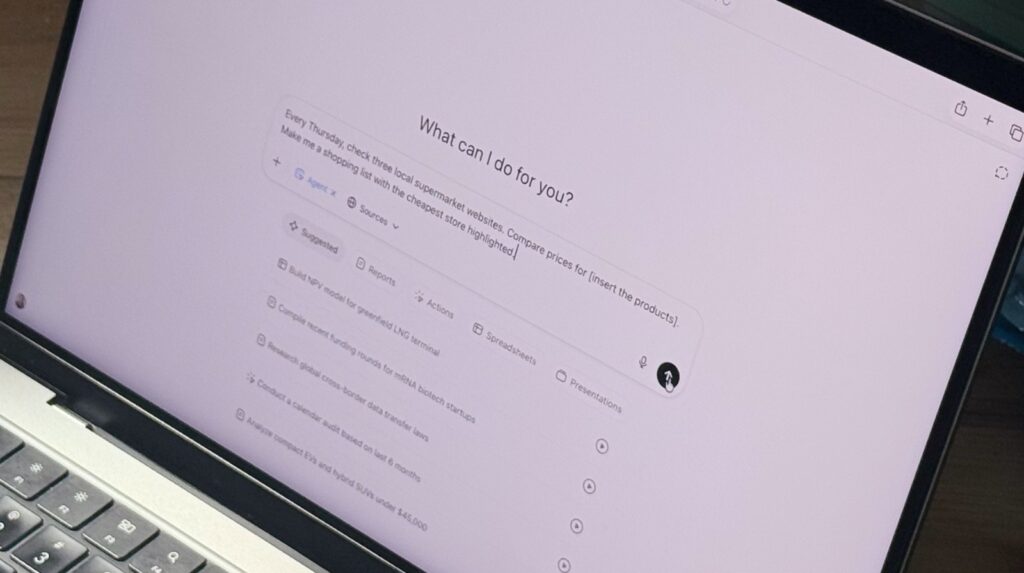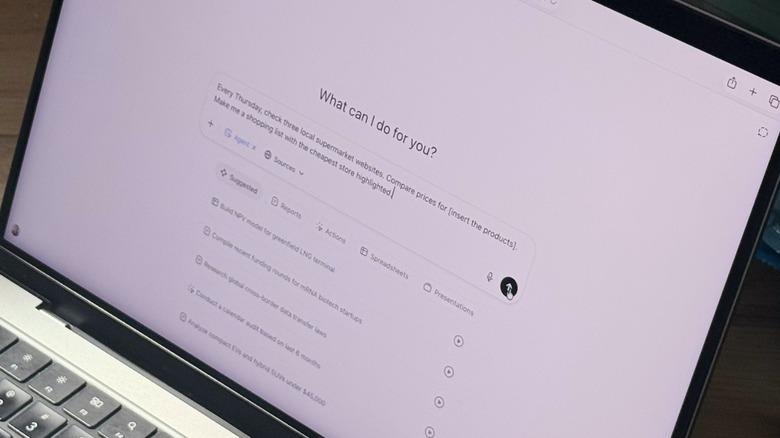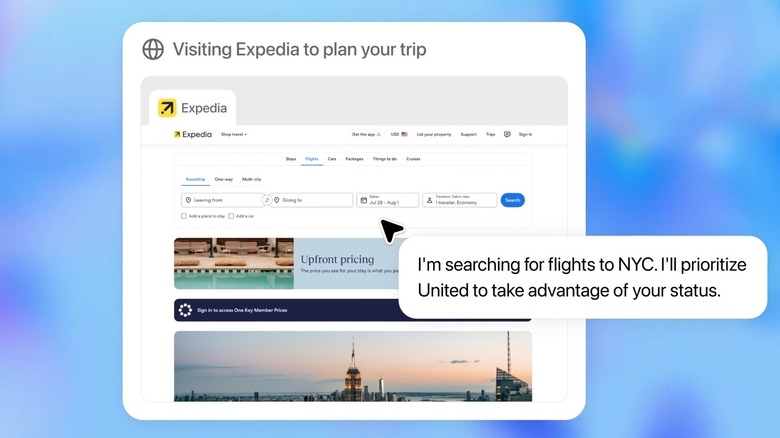Recently, OpenAI rolled out its new Agent Mode in ChatGPT for Plus, Pro, and Enterprise users. While we eagerly await for the upcoming GPT-5 models, this new feature brings the AI one step closer to completing tasks autonomously. This is especially beneficial because it evolves the tool from the standard searching and gathering data to actually saving people’s time on those tedious everyday tasks, such as thinking about what to make for dinner, booking a trip, finding the right pair of shoes to buy, and so on.
ChatGPT’s Agent Mode is especially useful when it comes to repeated routines, gathering information from the web, organizing results, and reminding users when it’s time to do something. It’s almost like having an actual personal assistant to run your errands for you.
If you’re a bit cautious about the amount of data you might be sharing with ChatGPT but want to get your head start with Agent Mode, I gathered some examples that could be a great way to get started with ChatGPT’s vision for the future. But before we jump into the prompts you should try with ChatGPT Agent Mode, you can only access this mode on the web, and you need to be a paid subscriber.
Easy prompts to get started with ChatGPT Agent Mode
Recipe rescue: Leave those nightly panic attacks because you don’t know what you’re cooking for dinner behind. You can ask ChatGPT to create a list of recipes for you by sharing the ingredients in your fridge and pantries. You can even take a photo of your fridge (with the door open) and type in a prompt like this:
- “Every night at 6 PM, ask me what ingredients I have at home. Suggest 2 dinner ideas that take under 30 minutes to make.”
In time, the Agent will understand what you like and what you’d rather not have again, and the suggestions will improve as you continue to work with the AI agent.
Weekend chore planner: At some point every weekend, I’ll clean my house, do groceries, and complete other chores. ChatGPT’s Agent Mode can help you plan it all out with ease with a prompt as simple as this one:
- “Every Friday, make a quick weekend checklist: groceries, cleaning, and a fun activity. Keep it simple, and no more than 5 items.”
Easy enough, and it won’t overwhelm you.
Subscription reminder: When the bill comes due at the beginning of every month, it usually becomes clear that I have more subscriptions than I actually need. Agent Mode can help you manage that with this prompt:
- “On the last day of the month, remind me to check my subscriptions. Make a list of common services to review (you can add some suggestions) and ask if I want to cancel anything.”
Save yourself some money by having the AI remind you to cancel the services you’ve stopped using.
Agent Mode is easier to use than you might expect
While you can go more advanced, I’d say these are interesting ways to enjoy Agent Mode. Other possibilities include:
Grocery price tracker: Make sure you’re getting the best prices and visiting the right grocery store for your budget and shopping list before you leave the house by using a prompt such as this:
- “Every Thursday, check three local supermarket websites. Compare prices for [insert the products]. Make me a shopping list with the cheapest store highlighted.”
Morning news condenser: If you want to stay on top of local, national, and world news, you can ask the ChatGPT Agent to go through your favorite news sources and get a summary of the top headlines for the day. Try this prompt:
- “Every day at 7:30 AM, scan [insert the websites you usually check]. Summarize the top 5 headlines in 5 bullet points, and send them here.”
These are great ways to get started with ChatGPT’s latest tool.